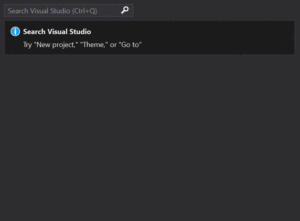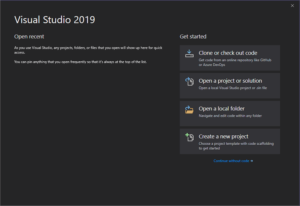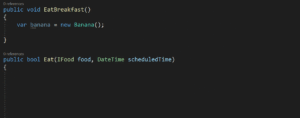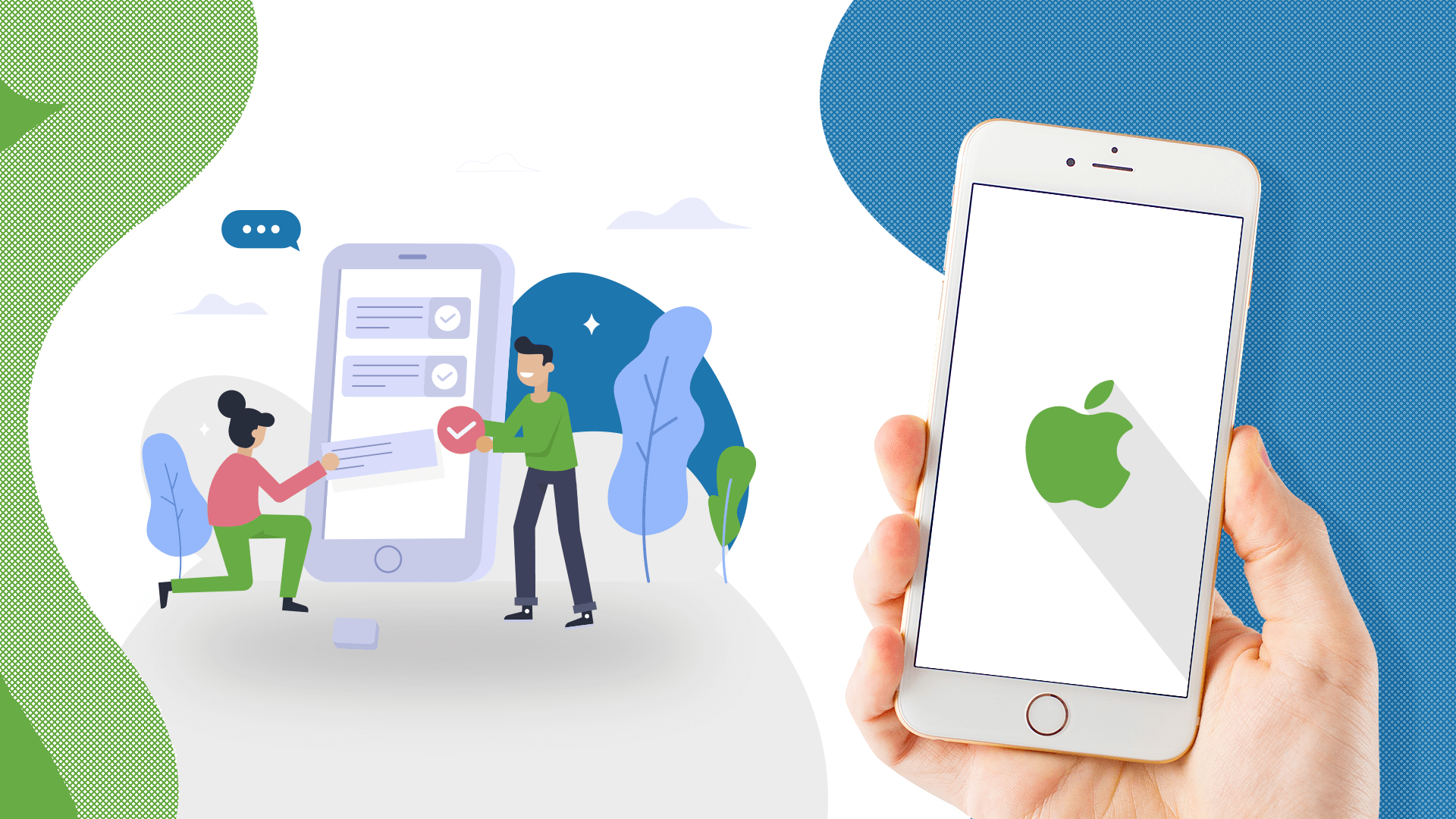New Features Of Visual Studio 2019

by MindTech
The Visual Studio 2019 is available for the general public after testing the beta version for a month. Yes, the stable version of Microsoft is ready for an integrated development environment after the stable release. Visual Studio 2019 is come up with multiple new features that help the user to improve productivity. So have a look at new features in visual studio 2019.
Visual Studio 2019 what’s new?
New features of visual studio 2019 show three major changes which are Develop, collaborate and Debug.
Develop:
Stay focused and productive with improved performance, instant code cleanup, and better search results.
Collaborate:
Visual studio 2019 new features allow the collaboration via cloud-first workflow. One can do real-time editing and debugging and right in the visual studio, the code be reviewed.
Debug:
The new features include navigation and highlighting the particular value and on your app’s execution, it will take automatic snapshots.
So let’s have a look at specific visual studio 2019 new features one by one.
New Features Of Visual Studio 2019
Better search experience
The new search experience or you can also call it Quick Launch is more effective and faster after the release of a new update. Before it was not shown the keyboard shortcuts for various commands, but in visual studio 2019, it shows on your screen so that one can easily remember it.
Better performance
Data breakpoint is a good option for both C++ and .NET Core tp place regular breakpoints. It is also a right choice for modifying, adding or removing a global object from a list.
For the C++ developer, Visual Studio 2019 comes up with symbol out of proccing, which let the developer find and resolve defects and problems without causing any memory related issues.
While resolving the problem, you can search.
The visual studio 2019 features added search in the Locals, Watch, and Auto window to find out the value and object swiftly.
And as I already told you that you could get a snap or SS of your app’s performance in the cloud to find out what happens exactly in the app.
Cloud-first workflow
On the start window, you will get quick codes from various options.
Better IntelliCode
This extension improves the efforts in the software development process using AI. IntelliCode helps developers and teams code with confidence, focus code reviews, and find issues faster.
Live Share
With this feature, one can share the codebase and its context with teammates within Visual Studio itself. You teammate can read it, edit it or debug it safely.
Refactorings improved
Now the users can easily set the codes with C# refactorings. One can enable new C# refactorings by pressing Ctrl & + together to choose the task they want to perform.
Integrated Code reviews
It is a new extension introduced in visual studio 2019. With it, one can run, review and debug pull request without exiting Visual Studio.
So it is all about visual studio 2019 new features.
MindTech Consultancy is top ASP.NET MVC Development Company in the USA. If you are planning to design and develop a web application for your business feel free to contact us.
Recommended Posts

14 Must Have Features for eCommerce Website
January 27, 2020

Emerging Technology in the Ecommerce Industry
January 4, 2020

Best Web Development Frameworks
November 22, 2019