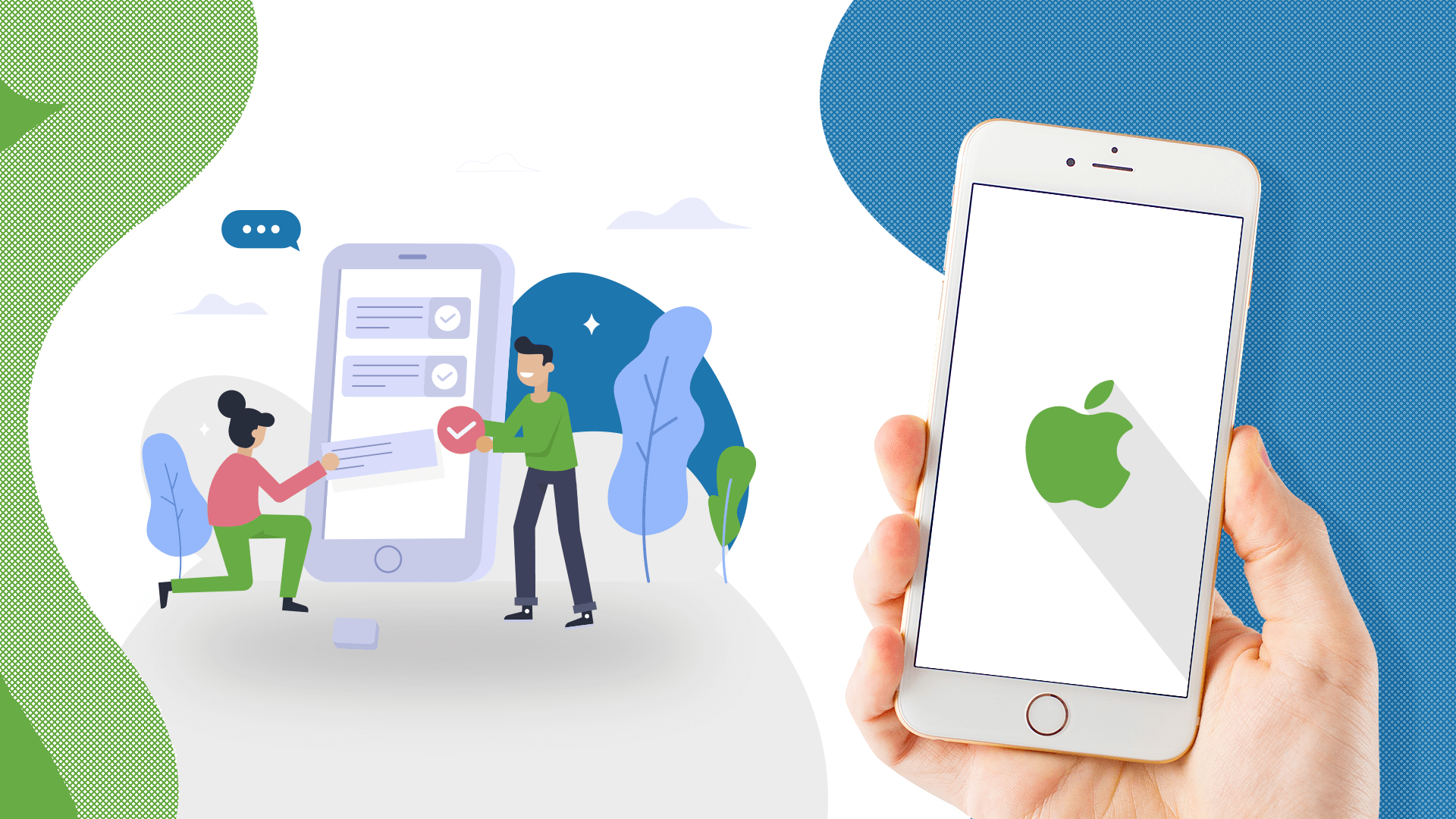Ionic 4: New Features and Component
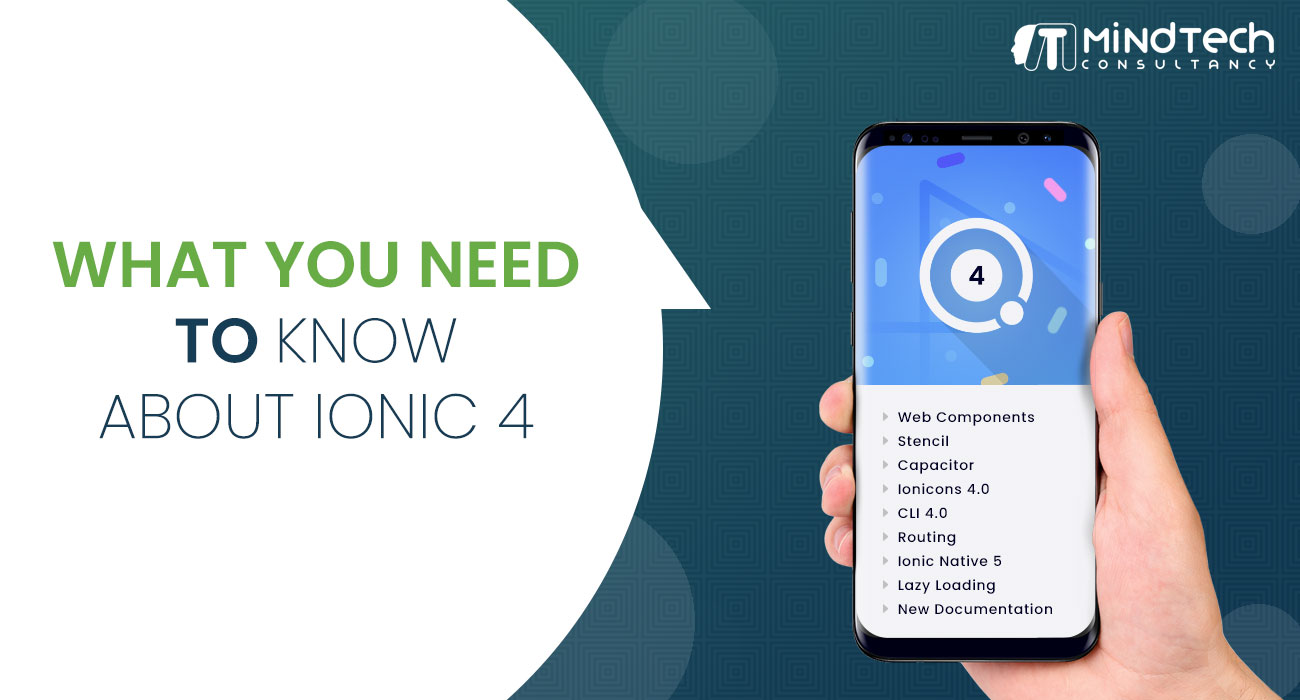
by MindTech
In the present market, Ionic is one of the best frameworks. Yes, it is an open source SDK that can develop hybrid mobile applications. The three main components of Ionic is a Sass-based UI framework, an Angular framework and a compiler (Cordova or PhoneGap).
Ionic 4 beta version is released new and comes with some up-gradation that includes performance and buildup time improvement, multi-framework compatibility, powerful theming capabilities, brand new documentation, the transition from V1 to V2 and v2 to v3.
So the aim behind the upgrade is to make more powerful, and they succeed in it as Ionic 4 comes up with some latest technologies, concept, and tools like Capacitor, Stencil, Ionic PWA Toolkit and Ionic Native 5. One can use all the component with Angular, Vue, Reactor without any framework. So will all such things the question is what you need to know about Ionic 4? Then the answer is here.
Ionic 4 Features
If you look for what’s new in ionic 4, then Ionic 4 has some new features that can make the development process easy and intense with minimum hard work.
Components for the Web:
It is the most significant change as they moved to a web component for each component. Web components are nothing but a set of web platform APIs that can let the developer create reusable, new, or custom encapsulated HTML tags that can use in web application and pages. Web components based on four main specs: Custom Elements, HTML imports, HTML Template, and Shadow DOM.
> Custom Elements defines the fundamentals and the bases to design by using new DOM elements.
> Shadow DOM defines how to markup within web component and how to use encapsulated styles.
> HTML imports define how to insert and reuse one HTML document in another one.
> HTML Template describes how to declare code fragments which do not use when the page is loading, but once it loads, it can initiate.
New Components Introduced In Ionic 4
JavaScript:
One of the main goals with Ionic 4 was to remove any hard requirement on a single framework to host the components. This means the core components can work standalone with just a script tag in a web page. While working with frameworks can be great for larger teams and larger apps, it is now possible to use Ionic as a standalone library in a single page even in a context like WordPress.
Ion-backdrop:
Ion-backdrop is full-screen components that transition in the top of other content and also extend other components. It can be used to dismiss the component also.
on-picker:
Ion-picker displays a column of app’s content and a row of buttons on the top and viewport at the bottom.
> Picker controller
> Picker-column
Ion-ripple-effect:
This component comes handy to add the material design ink ripple interaction. It is designed to be noninvasive, efficient, and usable without adding extra DOM. No need for javascript as it only needs CSS.
Ion-route:
It takes a component, and play it when the Browser URL and URL prop matches.
Ion-reorder:
As per the name suggests, it changes the order of items horizontally. It used to give a visual drag and drop interface.
Ion-search bar:
It represents a text field for search through a collection. Ionic 4 has nine different search bar styles.
Ion-show-when:
It shows child content. It can watch for platform and mode, device orientation and CSS media queries.
Ion-select-popover:
It is a dialog that shows overflow action that does not suit in the navigation bar. It located on the top of the page.
Ion-skeleton-text:
It is for rendering placeholder content. It will render a gray block at the particularized diameter.
Color Changes:
It changes the default color and adds a few new colors.
Tappable Items:
To list items, we were used <button> in v3 but in v4 has the tappable attribute for an <ion-item>.
Ionicons 4.0:
It provides premium designed icons that can be used in web, desktop, iOS, and Android apps. Even web font and SVG support are also available.
CSS Variables:
CSS Variables are the heart of Ionic’s theme. It can modify the overall feel and look of the app by changing a few variables.
Framework Compatibility & Integration:
In Ionic 4, the framework work as a standalone web component. With angular, it can work with any other JavaScript framework like Vue, Preact, React, or without any framework.
Ionic CLI 4.0:
Ionic Command Line Interface is a tool that uses to give commands to Ionic developers. The new Ionic CLI 4.0 has been designed to work beside the Angular CLI. Even it offers powerful Cordova integration with liver load, built-in development server, custom schematics for generators, build and debugging tools, and many more. Even it can be used to administer your account and to perform cloud builds and deployments provided if you are an Ionic Pro member.
Routing in Ionic:
It is one of the big features of ionic 4. It uses native angular routing but with some twist. With the new version, one has to map the components to route instead of pushing components. Apps should have a single ion-router that control all interaction with the update and browsing history.
Lazy Loading:
It uses to defer initialization of components and increases performance and speeds up the application load time. It can be done by splitting the elements in multiple bundles and loading them as per demand.
Ionic Native 5:
Ionic Native 5 leads the project to entirely framework-agnostic status, where all the components work with either framework or without a framework. But to use providers or injectables, it needs angular 5.
Framework’s tooling:
Ionic 4 permits you to use the framework’s official tooling for bundling and routing, and building to get the maximum out of the ecosystem of the framework.
Changelogs in Native 5:
Changelogs shipped with three bundles: Angular (5.x+) providers, AngularJS support and ES6 modules.
New Documentation:
The Ionic Framework documentation is completely redesigned and drastically improved by the Ionic team. Framework documentation, navigation performance, increasing load together make it easy to update and maintain. They also add new examples and previews wit code snippet so that it can directly drop in the app.
Conclusion:
So it is all about ionic 4 new features. And we are sure that it will not disappoint the developers with all the solid changes. Remember it is still in beta, and hence you can find some more improvement and features in the future.
Feel free to contact us for Ionic App Development. Send your application development requirements on [email protected].
Recommended Posts

Mobile Application Development Trends
February 21, 2020

Key Aspects of Mobile Wallet App Development
January 21, 2020

NFC MObile App Development for Payment Solutions
January 20, 2020